Are you looking for a qrcode generator?
Transform every physical connection into a digital opportunity. Create, customize and track your QR codes in seconds.
Find out the pricesCreate your own qr code for free
With static QR codes you can create QR codes for websites, Wi-Fi networks or business cards for free and valid forever.
If, however, you need a QR code that can be changed over time, you can use a dynamic QR code.
Choose the type to generate your first free QR code!
Url / Web
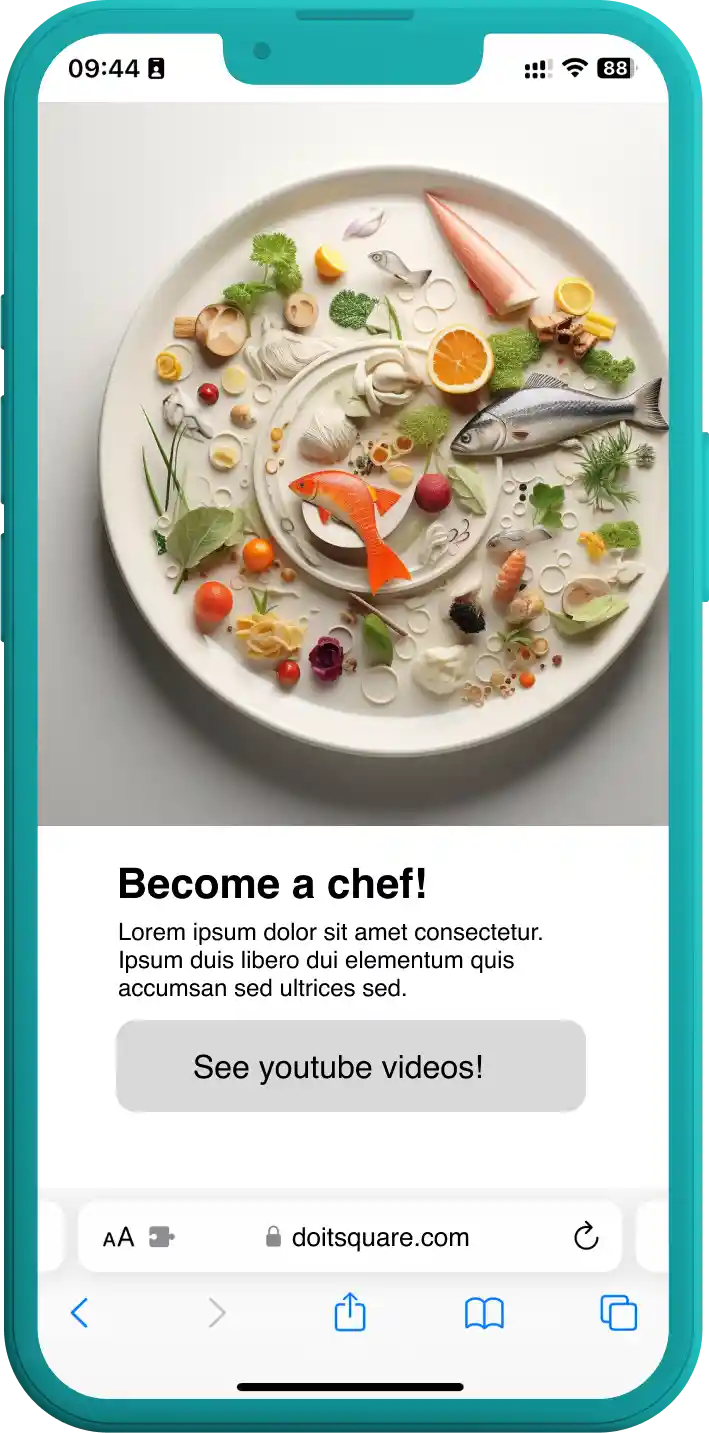
Send the visitor to a website
By scanning the QR code you will be redirected to the internet page or URL you entered. With a dynamic QR code you can always modify it without changing the QR code design..
create the qrstatic vs dynamic
Dynamic QR Codes are useful when you need to change the URL or the destination file, an example can be a menu, a price list or the technical manual of a product.
Static QR code
Ideal for personal or one-time use
- Free forever
- Unlimited scans
- Not editable after printing
- No scan statistics
- Not customizable
Dynamic QR code
For professional use and companies
- Editable at any time
- Scan count and statistics
- Upload files and documents (up to 30MB)
- Customization of shapes, colors and logo
- Custom landing pages
Choose your plan
No hidden costs, cancel anytime.
Try the service for free for 3 days.
start
The essentials to get started
- 1 dynamic QR code
- 1 marketing initiative
- Upload file
- Scans count
- Custom logo
- QR code recovery
- Serial creation
- Advanced statistics
basic
For companies that want to grow
- 5 dynamics QR codes
- 2 marketing initiatives
- Upload file
- Scans count
- Custom logo
- QR code recovery
- Serial creation
- Advanced statistics
pro
Maximum power without limits
- 100 dynamics QR codes
- 5 marketing initiatives
- Upload file
- Scans count
- Custom logo
- QR code recovery
- Serial creation
- Advanced statistics
- 1 dynamic QR code
- 1 marketing initiative
- Upload file
- 100 Scans
Do you need a customized Enterprise solution? Contact us
Discover all the features
You can customize your QR codes, upload your company logo, and get interesting scanning statistics.
QR code for marketing
-
One shot
Create QR codes that can be scanned once. Ideal for coupons, discounts, and ticket validation.
-
Fidelity
Generate QR codes with a predefined number of scans. Ideal for encouraging customer loyalty.
-
Membership
Verify club or association membership and manage access with limited-time QR codes.

Scan Statistics
Monitor the progress of your campaigns by consulting the scanning statistics of your QR codes
-
Count
Daily report of each QR code with the option to download an XLS file.
-
User profiling
You will have information about the geographic area of the scan and the type of device used.

Customizations
-
Custom logo
Upload your company logo: it will be adapted and positioned in the center of your QR code.
-
Colors
Choose your favorite color: you can select any color you want from the palette. Ideal for encouraging customer loyalty.
-
Shapes
Classic or more creative? Choose your code style.

Data protection
Private or sensitive content? With the password tool, you can create dynamic QR codes with secure scans.
-
Password protection
Protect your content by setting an access code to be entered when scanning your QR code.
Be careful, anyone who has the final URL of your QR code will still be able to access the address without entering the password.
